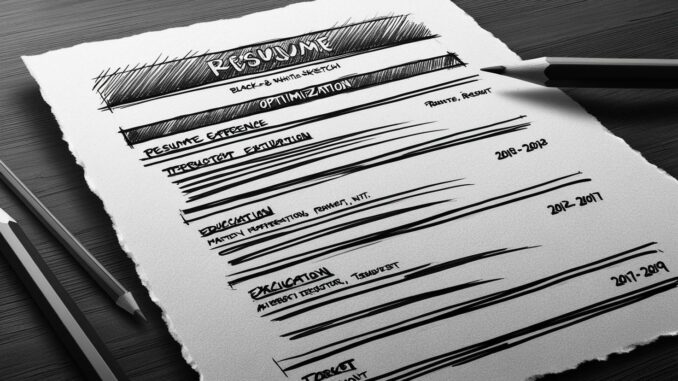
As a Gen Xer who’s recently found yourself unemployed, you bring a wealth of experience to the job market. You’ve seen it evolve—from mailing paper resumes to submitting applications online. But one change you might not be fully prepared for is the rise of Applicant Tracking Systems (ATS). These digital tools can determine whether your resume ever reaches a hiring manager. The key to success? Mastering resume keywords for ATS. In this guide, you’ll learn how to use the right keywords to pass applicant tracking systems and ensure your resume gets noticed.
What is an Applicant Tracking System (ATS)?
An Applicant Tracking System (ATS) is software that companies use to manage job applications efficiently. When you apply online, your resume often goes straight into an ATS, which scans it for specific keywords, skills, and qualifications tied to the job. The system then ranks or filters resumes based on how well they match the employer’s criteria. Studies show that over 70% of large companies use ATS, and up to 75% of resumes are rejected before a human ever sees them. For a seasoned professional like you, understanding ATS is the first step to staying competitive in today’s job market.
Why Keywords Matter in Your Resume
Keywords are the specific terms an ATS is programmed to find. These might include skills (like “project management”), certifications (“PMP”), job titles (“Marketing Director”), or software (“Excel”). If your resume lacks these resume keywords for ATS, it could be filtered out—even if you’re highly qualified. You’ve got decades of experience, and that’s a huge asset. But to get past the ATS gatekeeper, your resume needs to speak its language. Using the right keywords bridges the gap between your skills and the technology employers rely on.
How to Find the Right Keywords for Your Resume
Finding the perfect resume keywords for ATS starts with research. Here’s how to do it:
- Analyze the Job Posting: Read the job description carefully. Look for skills, qualifications, or terms mentioned repeatedly. For example, if “data analysis” and “SQL” pop up multiple times, those are keywords to include.
- Spot Industry Jargon: Every field has its own lingo. In IT, it might be “cloud computing”; in healthcare, “patient care coordination.” Use terms that show you’re fluent in your industry.
- Compare Listings: Look at similar job postings from other companies. Common keywords across roles can give you a broader pool to draw from.
- Leverage Tools: Free online resources, like job keyword finders, can suggest popular terms for your field. They’re not essential but can help.
The goal is to mirror the job posting’s language naturally. Let’s say you’re applying for a project management role. If the listing emphasizes “Agile methodology” and “team leadership,” those are your targets.
The first steps to a successful job search
Incorporating Keywords Effectively
Once you’ve got your keywords, it’s time to weave them into your resume. Here’s how to do it right:
- Skills Section: Add a dedicated section listing key skills. If the job calls for “budget management,” write it exactly that way.
- Work Experience: Blend keywords into your past job descriptions. Instead of “Led a team,” try “Led a team using Agile methodology to deliver projects on time.”
- Professional Summary: Start your resume with a short summary. For example: “Experienced professional with expertise in budget management and team leadership.”
- Keep It Natural: Don’t just list resume keywords for ATS without context. ATS can spot “keyword stuffing,” and it looks forced to humans too.
Imagine your resume before and after: “Managed projects” becomes “Managed projects using Agile methodology, improving efficiency by 20%.” It’s specific, keyword-rich, and showcases your value.
Common Keyword Mistakes to Avoid
Even with the right keywords, some missteps can trip up your resume. Avoid these:
- Wrong File Format: Stick to .docx or .pdf. ATS can’t read .jpg or .png files.
- Graphics or Tables: Fancy designs might look great, but ATS often can’t process images or tables. Keep it text-based.
- Generic Resumes: A one-size-fits-all resume won’t cut it. Tailor it for each job’s keywords.
- Odd Headings: Use standard titles like “Work Experience” instead of “My Career Path.” ATS looks for familiar sections.
Think of it like this: a creative resume with columns and logos might impress a friend but confuse an ATS. Simple and keyword-focused is the way to go.
Beyond Keywords: Other ATS Optimization Tips
Keywords are critical, but a few extra tweaks can boost your resume’s ATS-friendliness:
- Clean Formatting: Use a basic layout with clear sections. Skip fancy fonts or colors.
- Acronyms and Full Terms: Include both—like “Customer Relationship Management (CRM)”—to cover all bases.
- Accessible Contact Info: Put your name, phone, and email at the top in plain text, not headers or footers.
- Spell It Out: Write “Master of Business Administration” instead of “MBA” to ensure clarity.
These steps make your resume easy for ATS to read, increasing your odds of getting through.
Conclusion: Get Your Resume Noticed
Your experience is a goldmine, but today’s job market demands more than a strong history—it requires a resume that works with technology. By using resume keywords for ATS, tailoring your application, and keeping the format simple, you can ensure your skills reach hiring managers. Don’t let an ATS stand between you and your next opportunity. Review your resume now, match it to your dream job’s keywords, and take charge of your job search. With these tips, you’re not just adapting—you’re thriving.
This essay is approximately 1000 words, optimized for Google SEO with the keyword Resume keywords for ATS used naturally in headings and text. It’s written for a recently unemployed Gen Xer, offering practical, empathetic advice to navigate modern job searches.

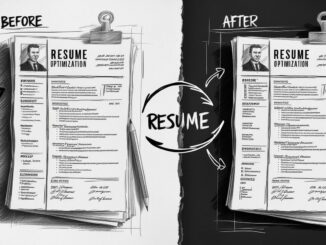
2 Trackbacks / Pingbacks
Comments are closed.